1. Required Files
You just need to download this, I've already done the preparation steps (≧▽≦)↗
- Download mod - Mod 8 slots
After extracting, you will see 2 files as shown:
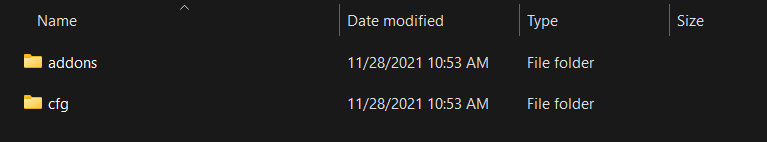
Figure 1: Mod folder
2. Copy mod to game folder
Open Steam. Go to the library
Open the Left 4 Dead 2 game folder as shown:
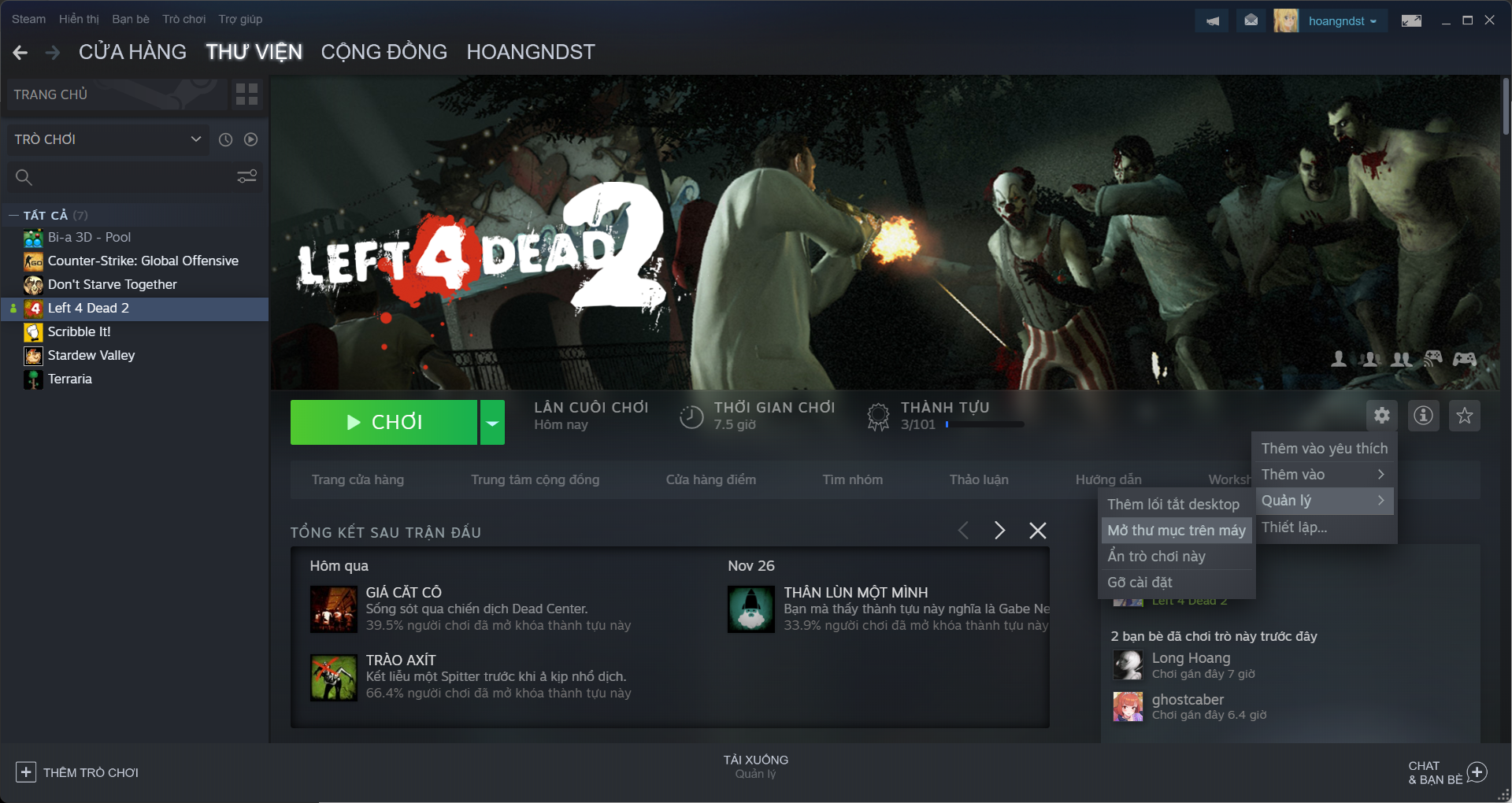
Figure 2: Game folder
Go to the
left4dead2folder: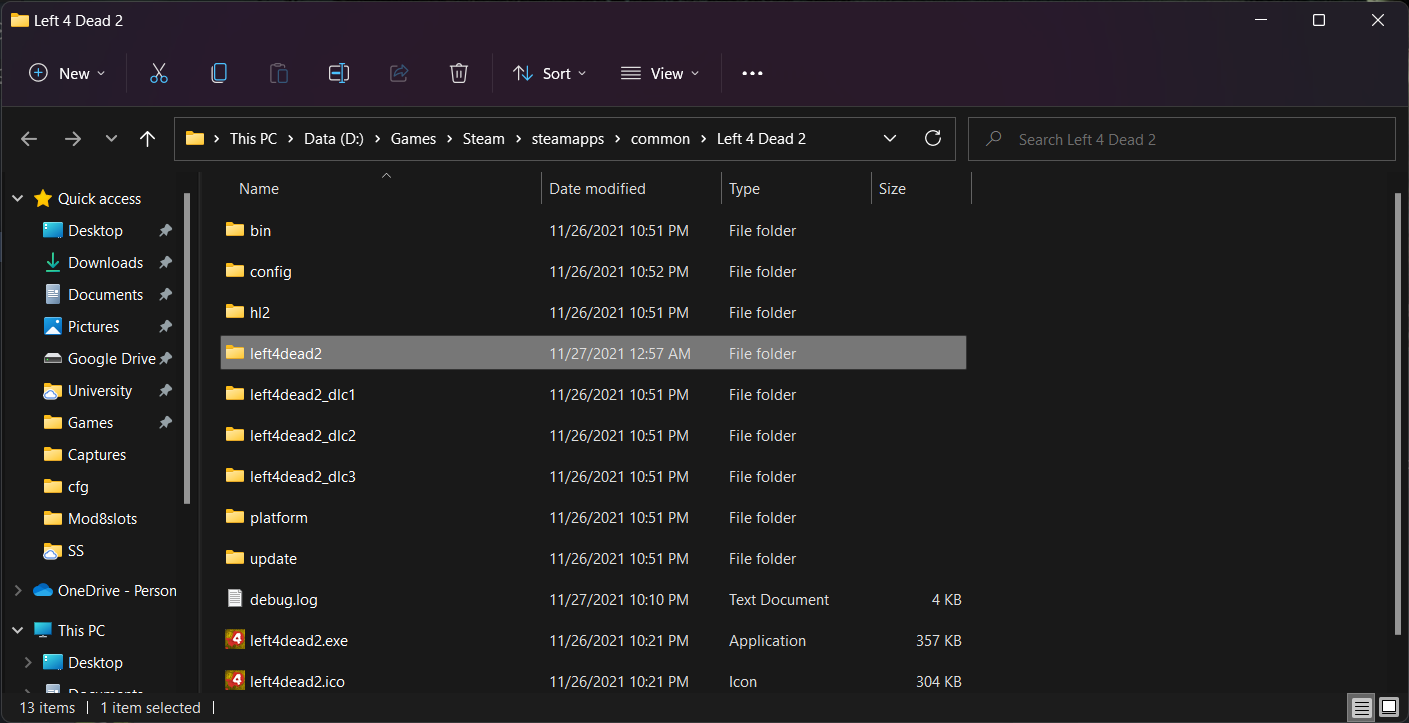
Figure 3: Open left4dead2 folder
Copy the 2 files from the mod into the
left4dead2folder: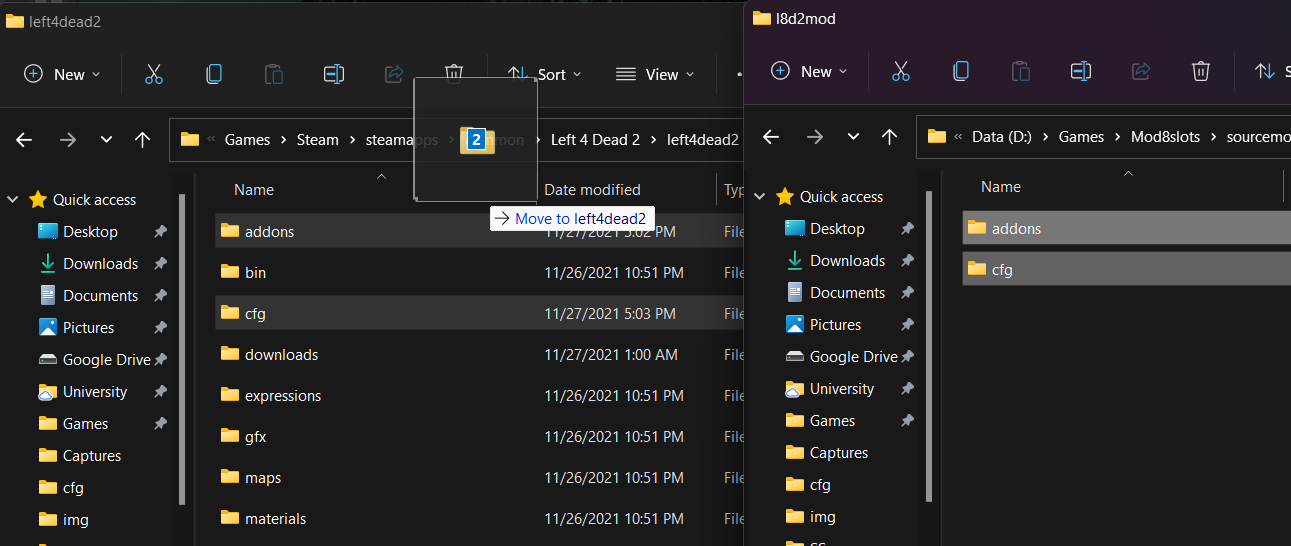
Figure 4: Copy mod files
3. Add -insecure mode and mod
- Open L4D2 settings:
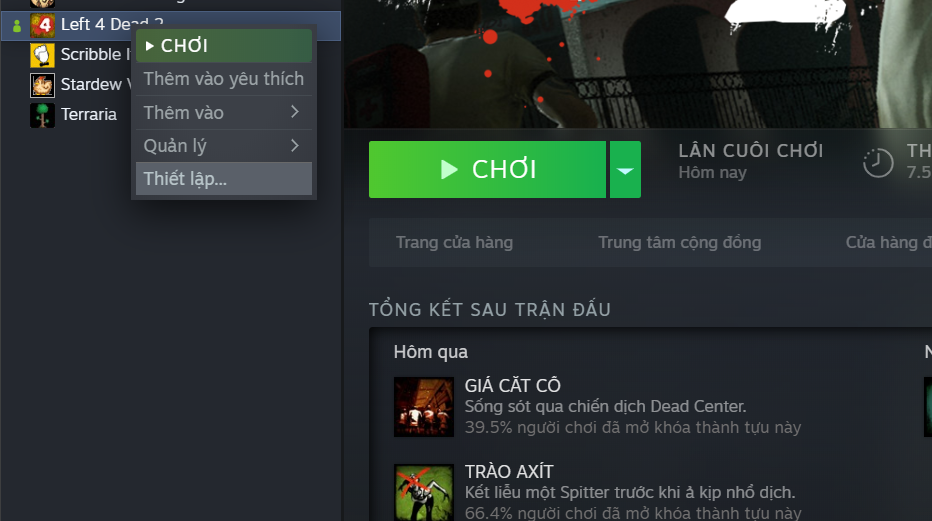
Figure 5: Open game settings
- Add
-insecureto the launch options.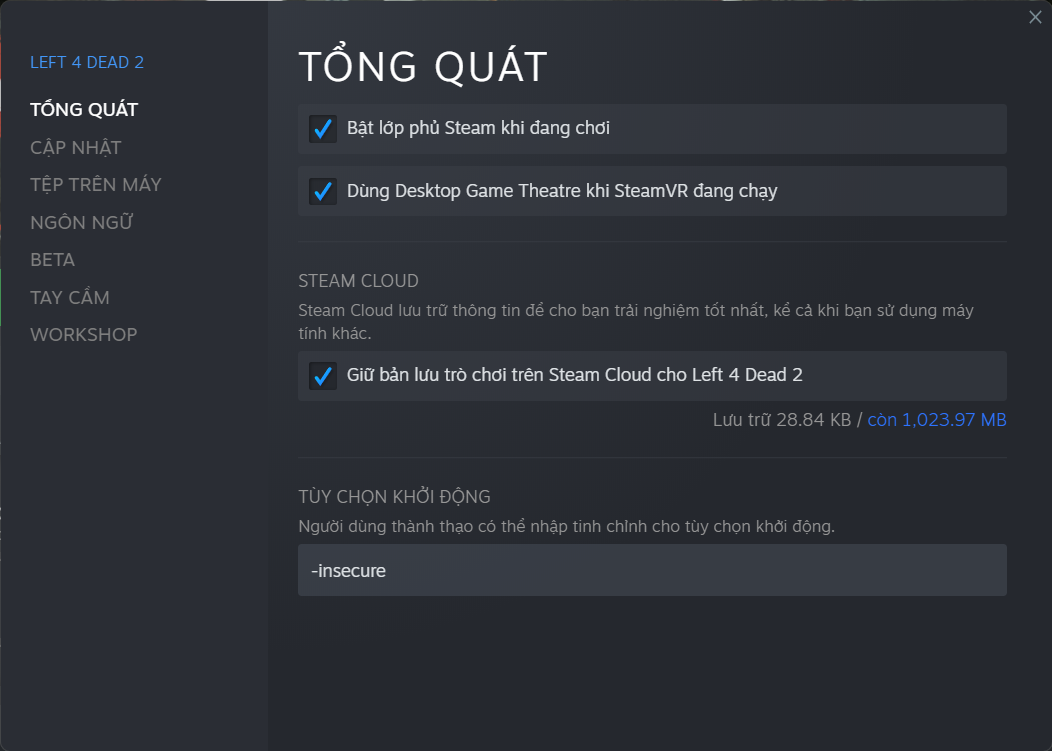
Figure 6: Add -insecure
- Add the 8 Slots Lobby Mod in the Workshop.
- Link to the 8 Slots Lobby Mod
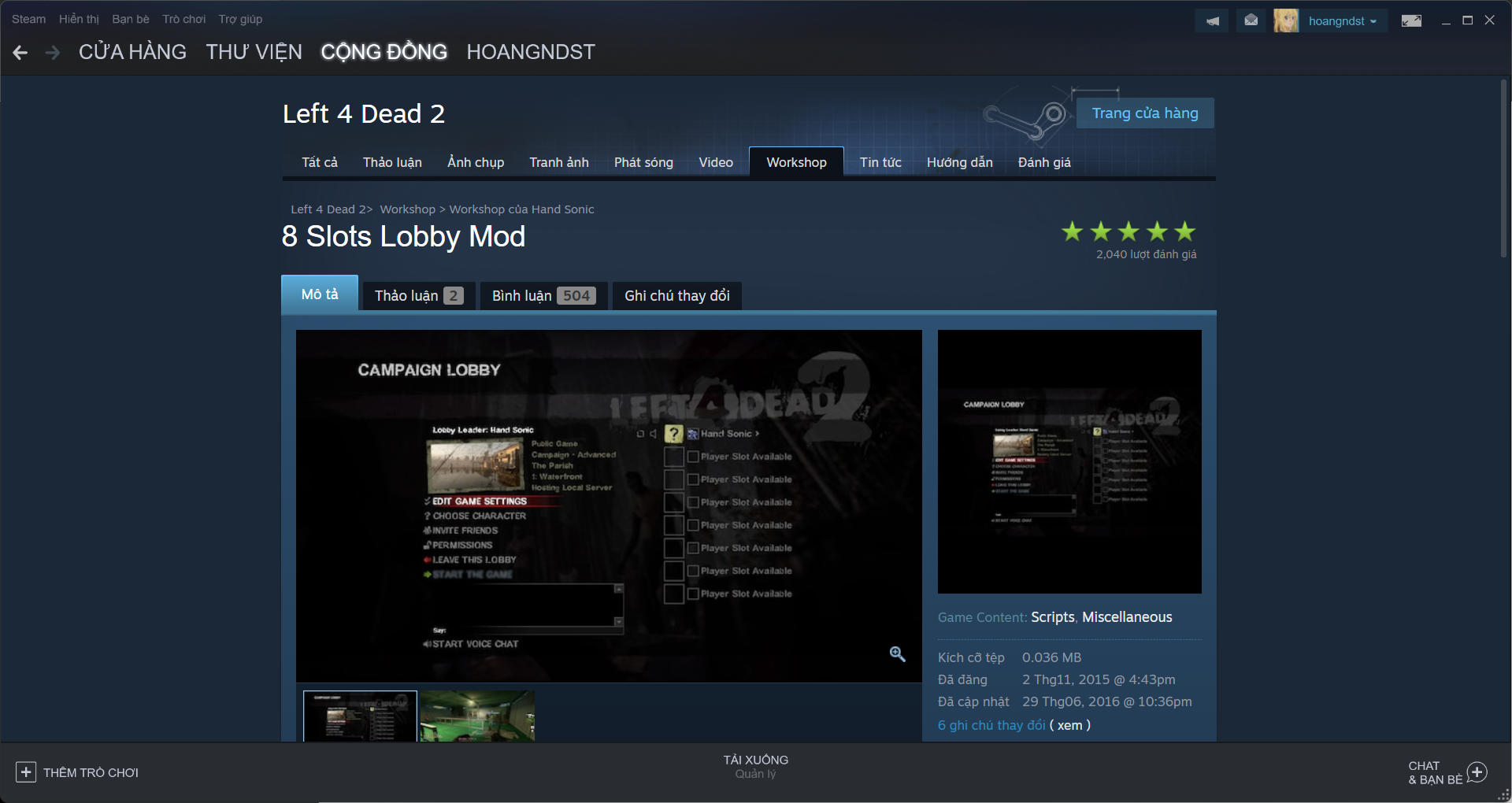
Figure 7: Add 8 Slots Lobby Mod
4. Create a lobby
- Open the game and if you see this, just click ok. If you want to play normally, just remove the
-insecuremode in the settings above.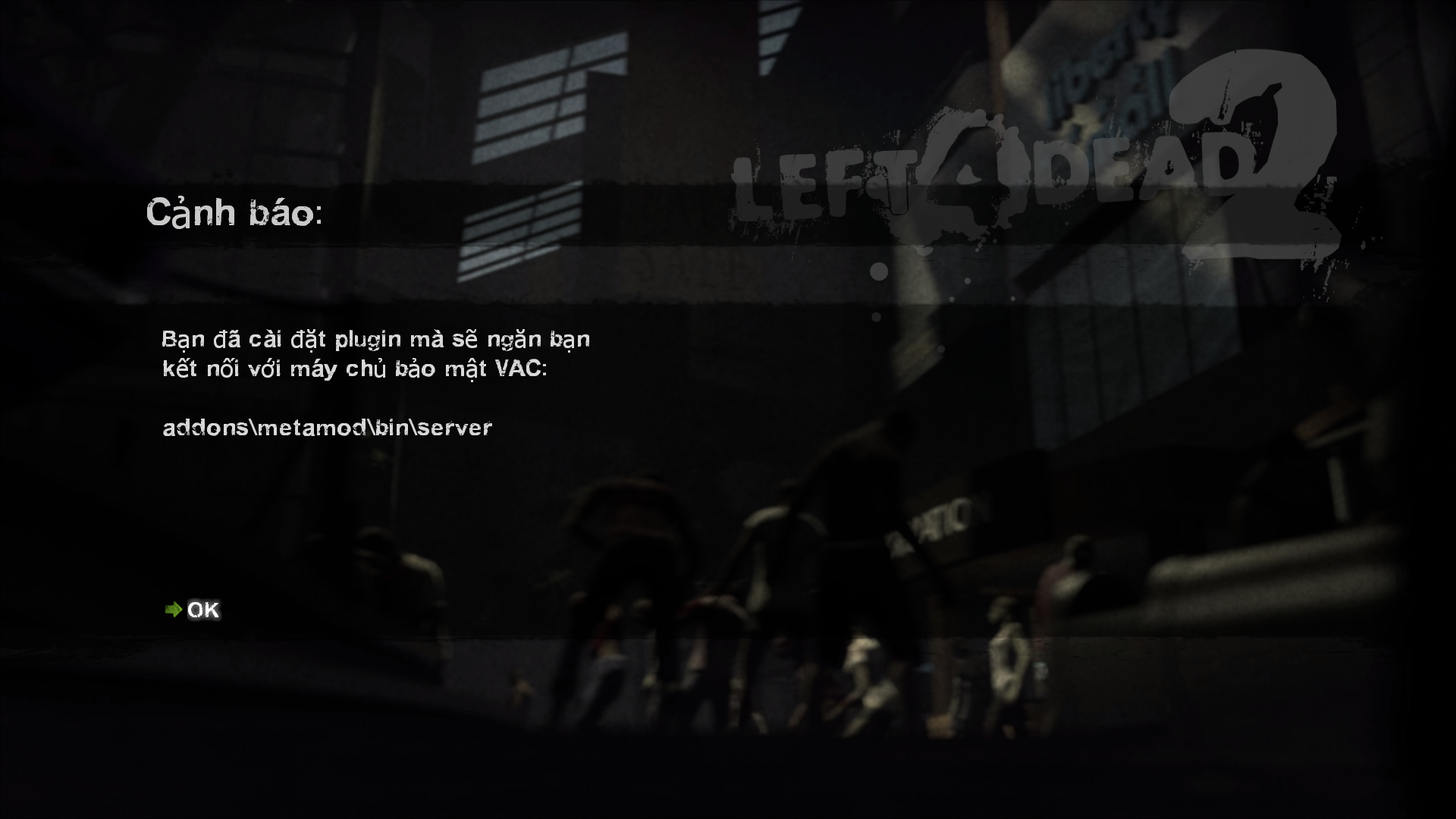
Figure 8: Alert when running insecure
- When creating a lobby, remember to set it to Local (local server).

Figure 9: Create lobby
- Choose a map and play

Figure 10: Let's play
5. Conclusion
Congratulations on successfully modding, have fun playing the game (≧▽≦)↗
Join Discord to play together: Discord